How to Request New or Updated Routes & Places
- What are Routes & Places?
- How do I request a new route/place?
- Fields on the edit form—what do I enter?
- How do I add resources?
- How do I update a route/place?
What are routes & Places?
Routes & Places are where we go and where we gather. They help us prevent scheduling conflicts so that we minimize our impact and recreate responsibly. They are part of every activity we schedule, acting as both a template for scheduling an activity and standalone source of guidebook-style information. Hiking trails, climbing routes, ski trails, waterways, our program and outdoor centers, local parks, and much more can all be found in our Routes & Places. Each route or place contains information to help with trip planning including mileage, elevation gain, trip difficulties, maps, recommended guidebooks, trip reports, and other resources, making them our online guidebook.
Why Routes and Places? What's the difference?
Routes and Places define the geographic locations where we spend time. Because they help us prevent scheduling conflicts and provide activity planning information, they are much more similar than they are different.
- A Route is a line of some sort (straight, curved, loop, etc.) that can be plotted on a map and followed in the field. There's a defined start and end point. Hiking trails, climbing routes, ski descents, and waterways are examples of routes. We use them for our "regular" trips. Each route may only be scheduled once on any given day.
- A Place is a point or an area with a defined boundary that can be plotted on a map. Nothing is implied about travel or direction of travel. There is NO defined start or end point, just points that define the area. Our program centers, outdoor centers, ski areas, and local parks are examples of places. We use them for lectures, field trips and meetings. A place may be used more than once on any given day, because either a permit from the land manager or reservation with the facility manager is required and how scheduling conflicts are managed.
How do we decide what are Routes & Places?
The two primary objectives for Routes & Places are:
- Preventing scheduling conflicts to minimize our impact.
- Serving as our online guidebook to provide the best information to our leaders and participants.
We have the unfortunate legacy of taking groups that are too large on mountains and trails. We are known for crowding parking lots, camp spots, and belay stations and we are working hard to improve our image and be true to our mission of protecting the outdoor experience for everyone. Ensuring we have a smaller impact on the land and creating a better experience for participants and members of the public is paramount. Believe it or not, we regularly get complaints from members of the public and land managers about our group sizes and multiple parties, so we must work together to keep group sizes smaller and visiting the many lesser traveled trails in our state.
Our Routes & Places are flexible enough to accommodate nearly all of the competing needs and desires. We take them on a case by case basis to be sure that we set them up to comply with land manager regulations for party size and special use permits, and that we provide appropriate guidance to our leaders and participants. We do count on you, our hardworking volunteers in the field, to help us, so please do let us know when you find anything that needs corrected, updated or could be improved as you schedule and lead activities.
The two objectives often make managing our Routes & Places an intricate balancing act. Here are the considerations and some examples of how we accomplish this.
- Routes & Places are essentially our online guidebook, albeit not quite as good as we'd like them to be just yet. In this sense, they are meant to stand on their own as information for anyone to use for trip planning whether our leaders and for our trips or our members and guests planning their own trips.
- We look at the land managers "rules" for using the land(s) specified in the route/place to be sure we adhere to them and request special use permits when needed. See more info about capacity below in the Maximum Capacity and Default Capacity "field help" below. Learn more about the permit requirements for our land managers and the timelines associated with the permitting processes by visiting our Facilitated Access Permitting page.
- We generally structure our Routes & Places to prevent two Mountaineers groups from using the same resource at the same time. This conflict checking requirement limits our impact as an organization and is why we cannot have multiple Routes & Places for variations in a given route, and even for extensions and side trips.
- We look for overlap between routes and determine whether it is at the start, along the way or at the end. We do our best to minimize the overlap, but ultimately we have to accept a certain amount of potential overlap. Some areas where we look for overlap are multiple trails or destinations that use one trailhead; hiking, climbing and scrambling routes that reach the same summit by different routes; and hiking routes that are part of the approach for climbing and scrambling routes. We often take a "trailhead" approach to these. Some examples include: Ira Spring & Putrid Pete's Peak Trails, Granite Mountain Trail, Pratt Lake Trail, and Talapus Lake Trail, all trailheads very near each other with many hike, scramble, and snowshoe trip options.
- We combine "destinations" where they are often done together. These are typically climbing and scrambling routes on peaks that are done in combination on the same trip (e.g. Silver, Tinkham & Abiel Peaks).
- We determine whether the route can accommodate more than one type of activity. Many routes can be used for hiking and backpacking; climbing and scrambling; and skiing, snowshoeing, and winter scrambling. Because we can add more than one activity type to a route/place and we can include any variation for a given activity type in the route's description, we need only one route for multiple activities that may use it. Even though the path traveled may be much the same in summer vs. winter, we often have two routes because of the nature of the conditions and safety considerations are significantly different.
- Routes & Places and the Activities to which they are connected may not always be an exact one-to-one match, but we've built in flexibility to accommodate this. This is why the Activity Type, Length (mileage), Difficulty and Elevation Gain fields for the Activity may be changed from their defaults. We also may have a list of alternate route/place titles that may be chosen to be part of the activity's title. These are listed in the route/place "Titles" tab (see the example below). The activity’s Summary, Meeting Place and Time, Leader’s Notes, and Leader Rating fields are a "blank slate." These seven fields are yours to use to make the activity your own, whether this is added creative flair for describing where you’re going, adding a few side trips to a hike or backpack, turning a backpack into a long and challenging day hike or turning a moderate day hike with all of its side trips into a more leisurely backpacking trip.
- For backpacks and other routes that are most often done in more than one day, we prefer to include a “suggested itinerary” as part of the route description. It’s up to leaders to lay out the intended itinerary for the trip by their choice of start and ends dates, and the day-by-day details in the Leader’s Notes when they schedule the activity.
- Here’s an example. I planned a four-day, carry-over climb that ascended Mount Logan by the Banded Glacier and descended it by the Fremont Glacier. Our system has Routes & Places for Mount Logan/Banded Glacier and Mount Logan/Fremont Glacier, neither of which were a one-to-one match for the trip I was planning and both of which suggested these were three-day climbs. Ultimately, I choose the Mount Logan Banded Glacier as the route/place. I set the start and end dates for the four-day span of the trip and added an itinerary to my Leader’s Notes for the trip. Though not perfect or ideal, this worked splendidly and we had an awesome trip, which is what is most important!
how do I request new route/place?
1. Prepare... before you get started
- Search Routes & Places thoroughly! Look for duplicates and ones likely to have significant overlap, to be sure that the one you need does NOT already exist. If you find one that exists and needs to be improved or corrected, please complete the Route/Place Updates, Images & Resources form.
- Review our Publication Style Guide so that you know the proper spelling, grammar and usage that we have adopted. Pay particular attention to the info about images and website specifics.
- Review a few of the Routes & Places of the activity type you plan to request so you can correctly enter and format all of the necessary information. Review some good examples.
- Destinations and Trip Reports from our old website, and the Alpine Scrambles Guide, Basic Climbs Guide, Intermediate Climbs Guide, and Hike Data are in the Destination, Trip Reports & Activity Guides Archive. These are a great source of information for new Routes & Places.
- Routes & Places should be "standalone" so that anyone who reads it and is skilled in its activity type could use it to plan a trip.
2. Execute... when you're ready to get started
- Open the Routes & Places Add/Edit Form (or click the "+ Add Route/Place" button at the upper right of our Find Routes & Places search) and enter all of the information on the edit form's Default tab per the Fields on the Add/Edit Form section below. Please ignore the Categorization, Dates, Ownership, and Settings tabs.
- Click the "Save" button.
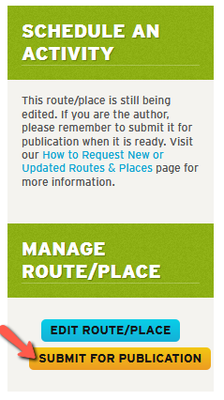
- Click the "Submit for publication" button in the portlet just below the route/place's image. This sends an email to staff notifying them that a route/place is ready to be reviewed.
- Note that you may edit the route/place you added until you submit it for publication. To find a route/place you added that is still "Private," search for it in Find Routes & Places.
- Learn more about the Private, Pending, Published, and Retired states.
3. please Wait patiently... after you're done
- A team of staff and key volunteers will review requests and will respond by email in 24-48 business hours.
Fields on the Edit Form
Title
Enter the name of the route/place. Keep the title short and descriptive, and have all words spelled out—no abbreviations in titles! If abbreviation seems necessary, shorten the title as best you can and add the extra information to the Summary field. The guidebooks we publish are an excellent source of titles.
- Only use geographical names like those found on maps and in our guidebooks.
- When a destination may be accessed by a few different routes use this convention: destination/route (e.g. The Tooth/South Face).
- Do NOT add the difficulty of the route to the title (e.g. Mazama Ridge, NOT Mazama Ridge (M1 Route)). The difficulties are route/place data and may be an average or range if needed (see below).
- Do NOT include any information about what we may do at a location. That comes from the activity template when scheduling an activity. It is also added to the Summary an Description of the route/place.
- When using a popular geographical name, add the area to the end of the title (e.g. Iron Peak (Teanaway), Snow Lake (Alpine Lakes)). Also mention any other area names in the Summary field.
- Only add the word, "Backcountry" (or "Sidecountry") to a title for ski trips and hikes that are "off trail" but not scrambles.
Summary
Summaries are plain text brief descriptions of the content item. Try to be as specific as possible so that no two listings have the exact same summary. Use two to three short sentences. It is important when writing for the web to break sentences up into easy-to-digest little bites. It's also okay to be creative with summaries. Note that all content must be volunteer-written for copyright purposes, so please do not copy information from someone else's book or website.
- One sentence contains the difficulty rating, distance, elevation gain and/or times.
- A second sentence should contain keywords, what you'll see along the way, and/or what makes his route/place unique.
- An optional third sentence could list trail users and restrictions, if applicable/known.
- Hike Example: An easy, 3 mile hike with 500 feet of elevation gain. This hike takes you through old-growth forest and features views of Mount Rainier and the Olympics on a clear day. The trail is open to horses and bikes but not dogs.
- Climb Example: A fun, three-pitch rock climb on good rock, mostly Class 4 with a few 5.2-5.3 moves, and some exposure. The approach takes you through an Alpine Larch forest, and features views of Mount Stuart. Expect snow in June and early July, and hot temperatures by August. Times: 3-4 hr hike trailhead to climbing route, 3-5 hr climb to summit.
Description
Descriptions are essentially the "route descriptions" like those you find in guidebooks. Please do add as much information as you can, but at a minimum, add a "Getting There" (usually driving directions) section so that everyone know how to get to the starting point.
- They are created using a rich text editor, so they may contain style, links, and images. Play with the rich text editor's tools to see what you can do.
- Avoid duplicating information contained in other route/place fields. There are lots of field for adding data about Routes & Places--there's no need to put this information in its Description field too.
- All content must be volunteer-written for copyright purposes. Do your best to create a description that will help others plan a trip. Please do NOT copy word-for-word from Mountaineer or non-Mountaineer books or websites. If the existing content looks like it's been copied from a book, delete it.
Here are a few examples to help you create "top notch" requests for new Routes & Places:
- Day Hiking: Duckabush River to Five Mile Camp
- Backpacking: Cutthroat Pass to Snowy Lakes
- Bikepacking: Cle Elum Ridge—Teanaway Ridge
- Climbing: The Tooth/South Face (Basic Alpine), Forbidden Peak/West Ridge (Intermediate Alpine)
- Scrambling: Dragontail Peak
- Sea Kayaking: Eld Inlet
- Packrafting: Middle Fork Snoqualmie River: Tanner to North Bend
- Cross-country Skiing: Kahler Glen
- Backcountry Skiing/Snowboarding: Silver Star Mountain/Silver Star Creek
- Snowshoeing: Grace Lakes
- Urban Adventure: Golden Gardens
Image
Choose an image from your computer that best shows the route/place (you must have the copyright owner's permission for this purpose!). If you do not have a suitable image that meets our image use guidelines, you may leave it "blank" and the default route/places image will be used. Note that you must download this image to your computer, so you can upload it to the route-place you are requesting.
If you do have images for any of our Routes & Places, even if the route/place already has an image, please complete the Route/Place Updates, Images & Resources form. We may swap it for the one that exists and we will store it for later use in a slide show or gallery.
Land Manager
Choose the appropriate land manager (e.g. North Cascades National Park, Mountaineers Stevens Lodge). Use maps, guidebooks and online references to assist in choosing the correct one. Choose Land Manager Varies if you cannot find one needed in the land managers drop down list, and if you know the land manager's website, please add that in the route description. We'll add a new land manager and connect it to the route/place.
Land Subdesignation
Choose the wilderness area or national recreation area, if any. These are usually indicated on maps and in guidebooks.
national forest Ranger District
Choose the appropriate ranger district if a National Forest was chosen as the land manager.
Parking Permit Required
Choose the permit required to park at the trailhead if it is different from the Land Manager.
Maximum Route/Place Capacity
Enter the total group size permitted by the land manager. Include the total number of Mountaineers who can be at this location at one time, if multiple parties are allowed. If you're unsure of the maximum capacity, twelve (12) is a good default. Review the Outdoor Ethics policy and our How To: Determine Party Size for Mountaineers Trips page for more information and guidance.
Maximum Party Size
Enter the maximum individual party size permitted by the land manager. In most cases, and unless multiple bookings are allowed, the maximum route/place capacity and maximum party size will be the same. Review the Outdoor Ethics policy and our How To: Determine Party Size for Mountaineers Trips page for more information and guidance.
Recommended Party Size
Enter the recommended capacity for activities at this route/place. This should not exceed the maximum party size, but is often smaller, if the optimum number of people for the route/place is less than the maximum allowed by the land manager. Review the Outdoor Ethics policy and our How To: Determine Party Size for Mountaineers Trips page for more information and guidance.
Check for Route/Place conflicts?
Review the Outdoor Ethics policy to determine if multiple bookings are appropriate at this location. There are some exceptions like in-town facilities where reservations must be made through a facility manager. Out team of staff and key volunteers will evaluate and change this if needed. Review our Group Size & Multiple Bookings page for more information.
Allow Activity Cloning?
Some activities may be cloned, based on this route/place setting. Remember that an activity is made from an activity template and a route/place, so the combination of these two elements needs to be clonable. To learn more about activity cloning, review the Clone an Activity section of our Schedule & Manage Activities page.
Start and End GPS Points
Choose these points by entering an address, place name, geographic feature name or the lat/lon coordinates (e.g. 46.8528857, -121.76037439999999) and clicking the "Search" button. This is a very good map data entry interface. You can zoom in and out, pan, and drag-and-drop the balloon to place it where needed.
- For "out-and-back" routes, enter both the Start and End GPS Points.
- For "loop" routes, choose Start and End GPS Points that define the area. Choose points at the top and bottom, left and right or opposing corners that will best show the entire loop on the map that will be displayed.
- For "places" (e.g. in-town facilities) enter only a Start GPS Point and use the address to search for this point.
- Once you have set a Start GPS Point and know that you need an End GPS Point, you can copy-and-paste the coordinates that are just below the Start GPS Point's map view (e.g. 47.710464629, -121.151829958) to the search box on the End GPS Point. Click the "Search" button and you've got a better start than any default we could choose.
Address
Enter a physical address if this is an in-town facility.
Length
Enter length of the route in statute miles for land-based routes and in nautical miles for water-based routes. Enter zero for in-town venues like the Mountaineers Seattle Program Center.
Length Units
Choose mi (miles) for land-based activities and nm (nautical miles) for water-based activities. Leave blank for in-town venues.
Recommended Maps
Select the appropriate maps by typing the first part of the map title an scrolling through the list. Maps may be added by typing their full name and clicking on it (it appears just below the data entry box). Follow the naming convention for maps in our Publications Style Guide.
Season
Choose the appropriate months that the route/place is typically used. Choose "Year-round" if the route/place may be used any time of the year with no expected variation in conditions.
Route/Place Alternate Titles for Activity Titles
Enter a list of alternate titles that may be selected when scheduling activities. These will be displayed in the "Titles" tab of the route/place. For example, the Silver, Tinkham & Abiel Peaks route/place has these alternate titles that may be chosen when scheduling an activity:
- Silver Peak
- Tinkham Peak
- Abiel Peak
- Silver & Tinkham Peaks
- Silver & Abiel Peaks
- Tinkham & Abiel Peaks
common uses
Choose one or more items that are the most common uses of this route/place to help our leaders find the most suitable route or place for trips, field trips, meetings and lectures.
Activity Type
Choose the most appropriate type(s) for the route. Choose "Urban Adventures" for in-town venues and small local parks. You can choose more than one. Do choose any that are applicable. For example, there may ones with Hiking and Backpacking, Climbing and Scrambling, Climbing and Skiing/Snowboarding, and Skiing/Snowboarding and Snowshoeing.
Climbing Category
If the activity type is Climbing, choose the appropriate category. Need help choosing?
Snowshoeing Category
If the activity type is Snowshoeing, choose the appropriate category. Need help choosing?
Difficulty
Choose all that apply per our Publications Style Guide and Activity Overviews pages. Note that difficulty ratings are ideally a consensus from across our organization. For sea kayaks and others where appropriate, enter either the average difficulty, most often encountered difficulty or range of difficulties.
Elevation Gain
Enter cumulative elevation gain in feet. For water-based activities like sea kayaking or sailing, leave this field blank.
Highpoint Elevation
Enter the elevation of the highest point on the route in feet. For water-based activities like sea kayaking or sailing, leave this field blank.
Recommended Books
For Mountaineers book titles only. Choose any that have information about the route/place you are requesting. All of the book titles that are in-print and that we distribute are synced to and may be purchased from our our website. Information about non-Mountaineers titles and out-of-print Mountaineers titles may be entered in the Description per the format in the Publications Style Guide.
Weather Link
No need to enter any data, a link to the NOAA point weather forecast link will be created from the Start GPS Point automatically.
avalanche terrain rating
If this is a route done in winter and there is any potential avalanche terrain, choose the Avalanche Terrain Rating that best fits the terrain.
Avalanche Link (NWAC)
Indicate "Yes" if the route/place is usually done during the winter months where avalanche danger may exist.
How do I add resources?
After you add a new route/place and are viewing it, choose "Folder" from the "Add new..." menu in the orange admin panel at the top of the screen. Name the folder "Resources." While viewing this folder, choose "File" or "Link" from the "Add new..." menu. Remember that these must be your original work or we must have permission to use them. Each resource must contain:
- A title that includes the route/place title and the type of resource (e.g. Mount St. Helens/Monitor Ridge - Winter Route Map).
- A summary is a brief description that should give a few more details about the resource, how t was created and who created it. (e.g. The winter scramble route from Marble Mountain Sno-Park via Monitor Ridge. Map created from CalTopo and submitted by C. Las Fiver, Seattle Scramble Committee.).
- For Files: A filename in a format that includes the route/place title, source and type (e.g. mount_st_helens_monitor_ridge_gaia_gps_winter_route_map.pdf).
- For Links: A URL, the web address (e.g. http://www.mymaps.com/wa/mount-st-helens-monitor-ridge).
What to learn a bit more about this, read our Enhanced Trip Navigation Resources blog post.
How do I update a route/place?
If you find a route/place that needs to be improved or corrected, or if you have new images or resources to add, please complete the Route/Place Updates, Images & Resources form.