
Mountaineers activities are led by volunteers giving their time to get other people into the outdoors safely. Due to the potentially hazardous nature of our activities, some of our leaders choose to require their permission - Leader’s Permission - to register. The process to obtain leader’s permission is not prescribed, and is up to the leader to manage on a trip-by-trip basis. Leader's Permission can be a critical tool for ensuring a successful trip, but good communication is key to avoiding frustration. We hope the guidance below will help set expectations and illustrate best practices for both leaders and participants.
Updated August 29, 2021.
What is Leader’s Permission?
The Leader’s Permission requirement is a carry-over from our pre-2014 website before the introduction of prerequisite badges, and it exists so leaders have the opportunity to verify that each participant is fully qualified to participate in their activity in situations where badges don’t give a complete picture of the demands of the trip.
A wide variety of factors go into activity planning, and in many cases, leaders want the ability to have a conversation with every prospective participant to learn more about their goals, interests, and previous trip history. Leaders need to know that they are not putting the group at risk by allowing someone who does not have the appropriate experience, skill, or conditioning to join the activity - and the Leader’s Permission functionality creates that additional layer of dialogue between the leader and participants.
For any activities with the Leader’s Permission requirement, all participants, assistant leaders, and instructors must seek the primary leader’s permission to register on the website. Even if you have met the leader or gone on a trip with them before, you will still need to obtain permission for each new trip.
How does Leader’s Permission work?
When the leader’s permission is required, there is an additional check-box on the right hand side of the registration page, just below the listed prerequisites.
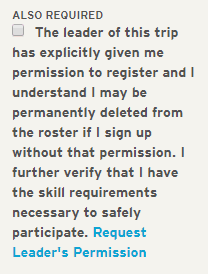
We ask our leaders to provide detailed information about why they designated this prerequisite, what information they’d like for participants to provide to them, and their expected response time on emails in their trip notes section (click on the +More text on activity pages to see full details).
If you have read the detailed trip notes and want to participate in the activity, click on the blue Request Leader’s Permission text and send the leader an email with information about why you’re interested in participating, as well as any specific information requested about your skill, experience, or conditioning. Only once permission has been obtained should you register for the activity.
Please note! It is possible for a participant to check the Leader’s Permission box without having obtained permission, and when this happens, leaders may remove the individual from their roster. This is frustrating for participants and creates extra work for volunteer leaders, leading to tension on both sides. Please do not click through to register for an activity requiring Leader’s Permission unless you’ve received permission from the leader.
FOR PARTICIPANTS
It is the participant’s responsibility to contact the leader for permission, and the leader has every right to cancel a participant from his or her roster if they do not follow their instructions. Please keep in mind that all of our leaders are volunteers, giving their time willingly to help our members and guests get outside. Give them a little time to reply to your message, and help them out by providing all relevant information about your experience with the related activity! If you still do not hear back after 3-4 days, please reach out to Member Services for additional support.
Our leaders have a variety of reasons for using the Leader’s Permission function. Please only check the box to register if you have received explicit permission to join the roster. Note that unless otherwise stated in the activity's Leader Notes, this also applies to instructors and assistant leaders. If you need to request permission, please use the blue link included in the text box to send a message directly to the leader.
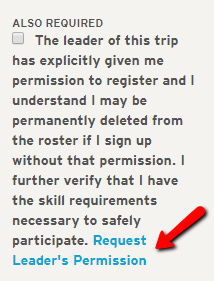
Pro Tip! Request Leader's Permission a couple of days before registration opens, that way you're cleared and ready to go as soon as you're able.
If you register yourself without receiving the leader’s permission, you are taking a spot on the roster, preventing another participant who did reach out to the leader from registering. This creates additional work for our leaders.
FOR LEADERS
Leader’s Notes Best Practices
As a leader, you can help by writing a great activity listing and clearly explaining the information that you’d like to receive from participants in the Leader’s Notes section. This will help people to self-evaluate whether or not they are properly qualified to participate in your activity, and reinforce the Leader’s Permission function.
To help your participants register for your activities in the way that you prefer, please provide the following details in your activity listing:
- An overview of why you’re requiring Leader’s Permission. Is there anything specific you are worried about? Conditioning? Conditions?
- What information you want potential participants to send you in their request, if any. If you don’t want information, please outline the considerations you’ll be making when granting requests.
- How far in advance of the registration close date you want someone to request permission. This will help prevent a last minute scramble.
- If there is a date that you would like to start receiving requests, and if you will not be reviewing requests received prior to this date.
- Your expected turn around time of emails. This will let participants know that you generally take 2-days to respond, and it will keep them from emailing you multiple requests.
- If there are any circumstances that will cause you not to reply to members’ requests for leader’s permission, please specify these on the activity listing.
Unsure of what kinds of questions to ask? Check out our blog about Screening Participants for Safety.
Handling registration without Leader’s Permission
People make mistakes, and there will be times when you have to cancel someone from your roster because they failed to seek permission before registering for your activity. When you do have to cancel someone from your roster for this reason, be kind and considerate, and help that member understand why Leader’s Permission was required for your activity (send them a link to this blog!). The more we can reinforce a culture of safety and proper preparation in advance of an activity, the more we can all enjoy great experiences together in the outdoors.
If someone signs up without permission and you still have space on your roster, consider asking the individual to send the information that you want in advance of the activity in lieu of immediately canceling them. Assume positive intentions, and give them another opportunity to join your activity. They may simply have been unfamiliar with Leader’s Permission, or something was lost in translation along the way.
If you are concerned about participants signing up without permission, we do have an email alert system to let you know when someone signs up on your roster. To use this functionality, simply go to your activity listing, and click “Edit” in the admin panel, and scroll down to the blue “Registration” header and check the box to notify leader of all registration changes.
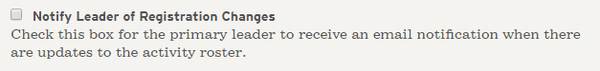
Want to add Leader’s Permission to your trip? Please click "Edit" in the admin panel and scroll down to the blue “Registration” header. Towards the bottom of this section, you will see a question prompting you to choose whether or not you'd like to select Leader's Permission.
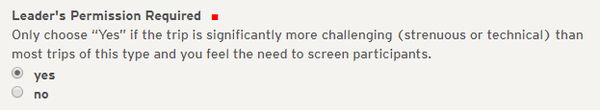
For Everyone
In the comments below, please share some of your best tips and practices for managing these potentially difficult situations. No one wants to say "no" to an enthusiastic participant, and many participants do not want to admit they may not be qualified for a certain activity. In some instances, despite your hard work and preparation, these hard conversations are inevitable. Discuss these scenarios with your peers and mentors, look to our staff for support, or consider taking one of our Outdoor Leadership courses to learn more tools and tactics.
Add a comment
Log in to add comments.Make it clear in the disclaimer that leader permission shall never be assumed, meaning just because the participant knows the leader, maybe even participated on previous trips, this does not substitute for direct permission for any given trip.
Make it possible for the participant to easily contact the leader at the permission check-box feature.
Do include the email notice to the leader upon sign ups.
Do include a feature that alerts the participant who has been cancelled due to not having gained leader permission. Be sure this alert provides a way to contact the leader by phone and email. I prefer phone in most cases.
r.
Since launch, we've now added a link right on this part of the activity where participants can "request leader permission." This opens up a form that they fill out that sends an email to the Leader and streamlines the process for requesting permission. Making it easier to ask for permission, and grant it, should reduce the number of situations where participants are not matched with a trip that meets their expectations. Let us know if you have any problems with this functionality.
It would be helpful for trips with Leader's Permission to add a note saying to request permission 2 days prior to the Open Registration date.
I often have folks request permission without thoroughly reading the Leader's Notes or seemingly not reading it at all. I have to go back to them, sometimes twice, asking: "kindly respond to all the concerns addresses in the Leader's Notes". I find that delaying the date I will receive the Permission Requests does help reduce these reflexive, rushed and unthoughtful Permission Requests. For my part I am trying to be over the top clear--by using bullet points and notation like: "please explicitly address these four issues in your Permission Request.
I often need to take an extra patience break when in my Leader's Permission Request response, the participants states something like: "I hike with 'superstar' Joe-go ask him, or they direct me to look up their Activity History. I feel the participant needs to do the work to present their relevant history with this particular activity and speak directly about their conditioning; and not ask me to do all the work in searching this out. I have already spent considerable time designing the trip and now vetting folks.
I disagree with the suggestion that people send in permission requests before registration opens. The date of registration opening is the date when the general membership is able to be considered for the trip, and giving some people the ability to submit their requests ahead of time gives an advantage to people with the time and/or technology to get in early vs. everyone else. I typically put on my listings that permission requests will not be accepted until registration opens.
 The Mountaineers
The Mountaineers