Year Round Clubs Registration Instructions
new families - create an account
To become a Mountaineers member or guest, please visit the membership page to sign up for a Family Membership. Please note, any person under the age of 18 must be on a Family membership or Guest Family Membership. Your child needs an adult associated with their membership, so Student and Adult individual memberships will not work. Paid memberships are not required to participate in summer camp, however, members pay a lower rate for camp than guest members. Guest memberships are free.
Adding Children to your Membership
In order to add your child(ren) to your family membership, click on your name in the upper right-hand corner of the screen, and then click on "My Profile".
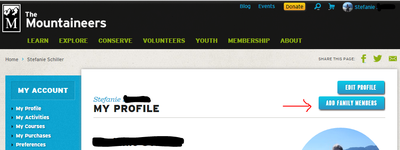
When you get to your profile you will see:
Click on the "Add Family Members" button to bring you to your membership page. Then, click on "Add Family Members" again on the next page to complete the addition. Be sure to sign your child's waiver online as well as your own. Please enter your child's birthday and an email address in their email field to receive up to date information. If your child is MAC aged, 14 or above, please ensure you enter their email on their profile. If your child is younger than that, enter your own email on their profile.
On your child(ren)'s profile, please complete the youth forms for your child(ren):
- Youth Information Form: Ensure that this form is completely filled out, including insurance information for your child. This will be useful in the event of an emergency.
- Youth Programs Form: This form covers all the year round youth clubs.
To Register For Year Round Clubs
Once your memberships are complete and youth forms filled out, you are ready to register for a year round program! Visit the landing page for your branch [Olympia, Seattle, Tacoma] to find the appropriate club for your child. Up to date information and registration details can be found by clicking on the name of the appropriate club, which will take you to that club's landing page. Here, you will find a link to the current year's course page. This is where you can officially register. On the course page you will find a green box to the right of the screen that looks like this:
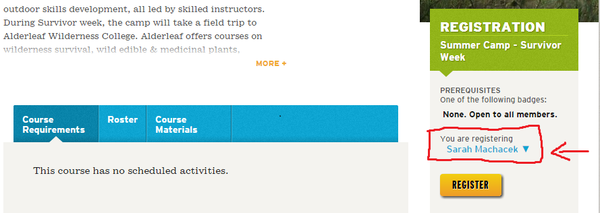
You will use the options in the green "Registration" box to signup. Please note that under the green registration box it says "You are Registering: [Name]". If it says your name, please click on your name to open a drop-down menu to show your child's name and click it.
Once it says "You are Registering: [your child's name]" click Register to complete the registration process! To add yourself as a chaperone, follow the same process in the box below your child's name and add yourself :)
TROUBLESHOOTING TIPS
Registering for trips
To register (or cancel) for trips, make sure to always do it from the course page. Here is a video that demonstrates the registration process both for the club as a whole and for individual trips. You will only be able to register for individual trips after you have completed registration for the club as a whole (which requires completion of payment).
- Click on "Manage Registration" on the right side of the course page
- Check the box(es) of the trip(s) you'd like to register for
- Scroll to the bottom and click "save"
- Double check what you are signed up for by viewing the "My Activities" section of your profile.
If it's not letting you register your child: check to make sure your child's "Youth Information Form" and "Youth Programs Form" are filled out on their profile.
If it's not letting you register as a chaperone: check to make sure your Mountaineers waiver is filled out on your profile and that you still have your QYL badge (expires after 3 years).
If it's still not letting you register as a chaperone: double check to make sure you are listed as a chaperone on the roster on this course page. Scroll down and click the blue "Roster" tab to check.
Questions? Please contact member services team at 206-521-6001 or info@mountaineers.org
