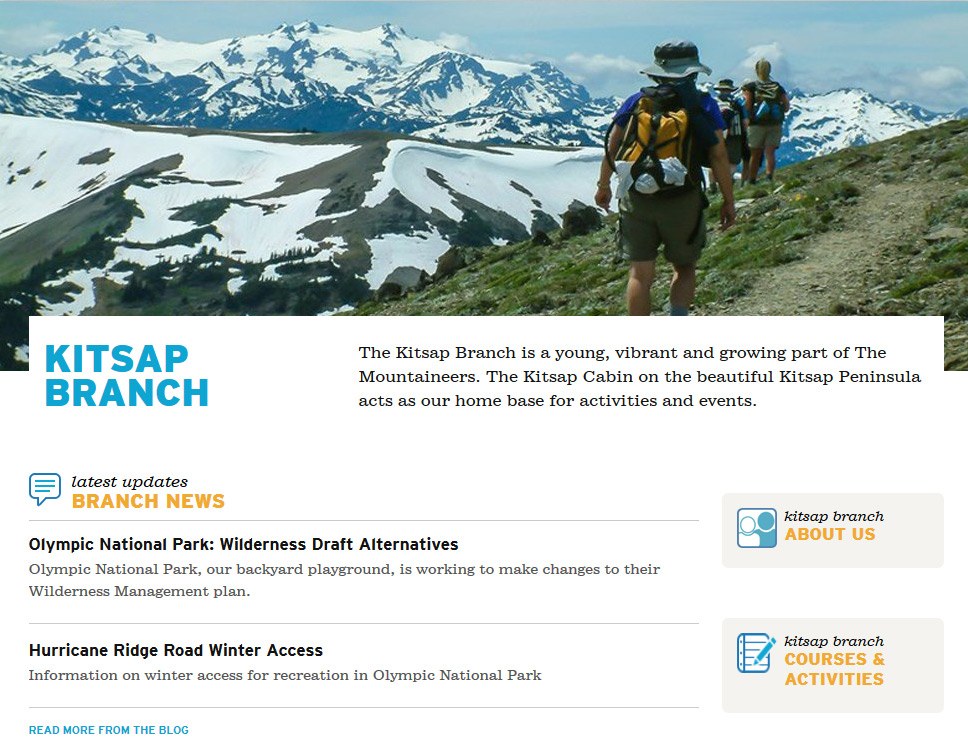
That's a wrap! After more than two months of website development, we're happy to announce the launch of several new and improved features. We added to or improved something in nearly every part our website!
Here's what's new:
Branches & Committees
- Branch pages now have a "home page" style theme. Visit your branch's newly-styled page see what they look like:
Bellingham | Everett | Foothills | Kitsap
Olympia | Seattle | Tacoma
- The branch shown on your My Profile page is now a link to your branch's home page. Use this to quickly get to your branch's page!
- We added image and rich text fields to committees, and created a theme which incorporates these elements. Those on a committee roster whose "show as contact" box is checked will show in the right side of committee pages under the image. Committees can now share more information and display it in a much better format.
- Committee materials are now more visible in a portlet on the right side of the committee's page. We also added a new workflow that includes "publish to committee members" and "publish to everyone" states. Learn more by reviewing the updated The 3 P's on our Website: Private, Pending and Published blog post. It's now the 3-4 P's!
- We enable more content management tools, including deleting, for committee content. In addition to moving (cut-and-paste), committee members can now clone (copy-and-paste), delete and retire content. Retiring allows us to deactivate or "hide" content from committee pages that we no longer need to use but must keep as part of our historical records.
Volunteering
- We added a My Volunteer Profile page to your profile. It allows you to tell us about your skills and interests which will help us match you with and inform you of volunteer opportunities. Please take a moment to tell us about your volunteer skills and interests. Thanks!
Activities
- Leaders may now obtain a print-friendly activity roster that includes the entire roster or selected participants. Look for the new "print" button next to the "email" and "download" buttons on your rosters.
- Because we charge fees for very few of our activities, we launched our website with minimal payment functionality for these activities. With this feature release, we added the elements needed for a complete process for activities, including automated waitlist management and requesting cancellation online. This is functionality similar to what we have always had for our courses.
Courses
- We added the ability to require a fee to be paid for optional course activities in addition to the course itself. Those who register for an optional course activity will have that activity added to their shopping cart and will only be registered after they pay for it. This applies to assistant leaders, instructors and participants who register themselves. Leaders may add people directly to their rosters to bypass this fee collection if needed.
Events
- We added the ability for you to collect "RSVPs" for an event. The feature is much like registration and roster management for activities. Look for the "RSVP Details" tab when adding or editing an event to enter capacity, RSVP opening and closing dates and times, and a link or email address where a person can express their interest in volunteering for your event.
- We made it easier to quickly see important event details without losing your place in a calendar. Clicking on an event on a calendar shows important details in a "quick view" pop-up that you may close (to stay where they are in the calendar) or click a link to see the full event details. This will save you time as you browse our calendars.
Infrastructure
- We added a check that kicks in when creating an account that should prevent members and guests from creating a duplicate account. The "join form" checks for the existence of a first name, last name and email address combination and, if found, asks the member or guest if they really want to log in, reset their password or continue to create another (truly unique) account.
- We activated some features in Salesforce, our CRM (Customer Relationship Management database), that helps us identify duplicate accounts so that we can merge them. As this takes effect, you should find it easier to add people to your rosters.
learn more...
- If you'd like to know more, or need some help or a how-to for these new features or for any of the ones we've had for a while, visit our Leader Resources page.
- If you'd like to learn more about our new website's launch on May 5, 2014 or the improvements we've made since then, read our Technology Blog.
 Jeff Bowman
Jeff Bowman