A guide to Summer Camp Registration
Returning camp families
We're so glad you're coming back for another summer of fun! If the system does not recognize your password, please select "I forgot my password" and reset it.
You'll need to make sure your camper is listed on your membership with the correct birth date. If you do not have a Family Membership or Guest Family Membership, please choose "upgrade membership" and change to a Family Membership so that you can add your children to your account.
new camp families - create an account
To become a Mountaineers member or guest, please visit the membership page to sign up for a Family Membership. Please note, any person under the age of 18 must be on a Family membership or Guest Family Membership. Your child needs an adult associated with their membership, so Student and Adult individual memberships will not work. Paid memberships are not required to participate in summer camp, however, members pay a lower rate for camp than guest members. Guest memberships are free.
Adding Children to your Membership
In order to add your child(ren) to your family membership, click on your name in the upper left-hand corner of the screen, and then click on "My Profile".
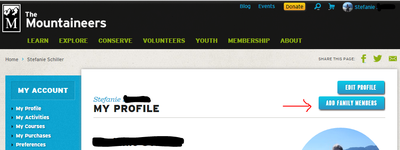
When you get to your profile you will see:
Click on the "Add Family Members" button to bring you to your membership page. Then, click on "Add Family Members" again on the next page to complete the addition. Be sure to sign your child's waiver online as well as your own. Please enter your child's birthday and your email address in their email field to receive up to date information.
On your child(ren)'s profile, please complete the Youth Information Form and Summer Camp Form.
To Register For Summer Camp
Once your memberships are complete and youth forms filled out, you are ready to register for camp! Visit the summer camp page to check out what camps we are offering this summer and register.
Once you find a camp you would like to register for, click on that course picture. This will bring you to the course page and allow you to register. To register your child, you will see a page that looks like this:
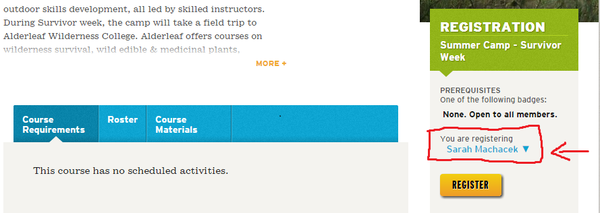
Please note that under the registration is says "You are Registering: Name". If it says your name, please click on your name, to open a drop-down menu to show your child's name.
Once it says "You are Registering: Your Child's name" click Register to complete the registration process!
Ready to sign up?
Questions? Please contact Julia Knight at summercamp@mountaineers.org or call our member services team at 206-521-6001.